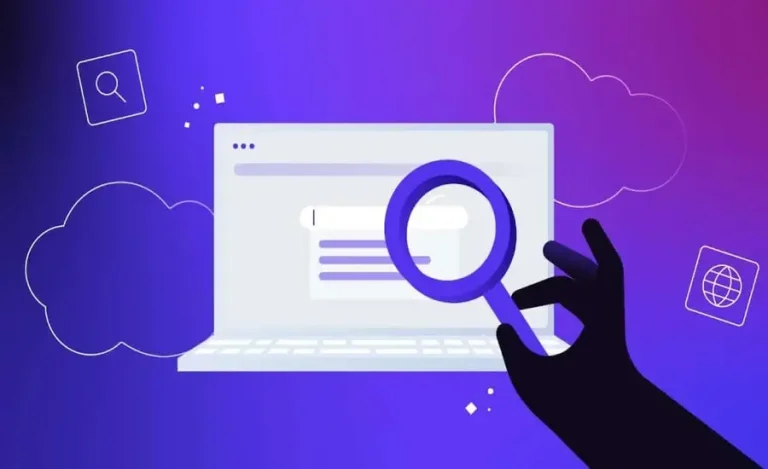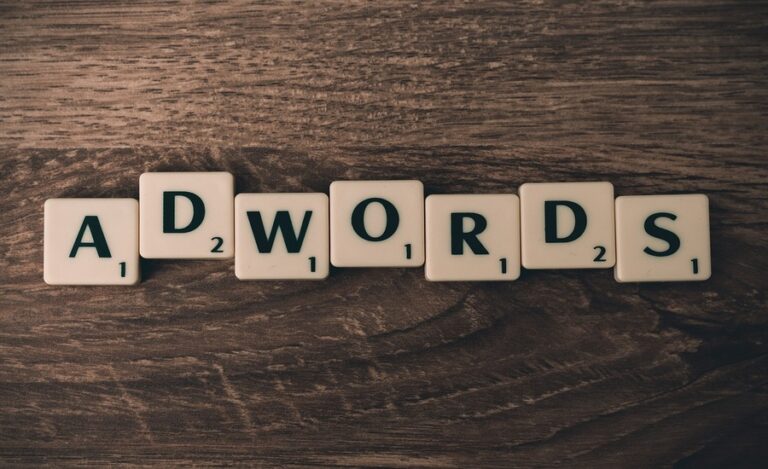How to Protect Your WordPress Website By CyberPulseLTD
Introduction to Protecting Your WordPress Website
In today’s digital age, having a strong online presence is crucial for businesses and individuals alike. WordPress has become one of the most popular platforms for creating and managing websites due to its user-friendly interface and customizable features. However, with great power comes great responsibility, and it is essential to protect your WordPress website from potential threats and vulnerabilities. In this guide, we will explore ten important steps to help you safeguard your website and keep it secure in 2024. Protecting Your WordPress Website is not just a recommendation, but a necessity in today’s online landscape.
Choosing a Reliable Hosting Provider
When it comes to fortifying the security of your WordPress website, the selection of a hosting provider plays a pivotal role. Opt for a hosting service that prioritizes security through comprehensive measures including, but not limited to, advanced firewalls, proactive malware scanning, and automatic updates. A hosting provider with a strong security focus not only minimizes the chances of your website becoming compromised but also ensures swift recovery and minimal downtime in the event of an attack.
It’s advisable to look for hosts that offer SSL certification support, DDoS protection, and the option for regular, automated backups. These features collectively form a robust foundation for website security, helping to shield your online presence from the myriad of threats that exist in the cyber landscape. Research and choose a provider known for its uptime reliability and customer support, as immediate assistance can be crucial in resolving security concerns swiftly. Remember, investing in a reputable hosting provider means investing in the long-term security and reliability of your WordPress website.

Regularly Update WordPress, Themes, and Plugins
To maintain a secure WordPress website, it’s imperative to keep your core platform, themes, and plugins current. With each update, developers address known security issues and enhance functionality, making your site less vulnerable to new threats. Ignoring these updates can leave your website exposed to exploits that target outdated software. Enable automatic updates where possible, or set a schedule to manually update your components regularly. This practice not only bolsters your site’s defenses but also ensures that you benefit from the latest features and improvements. Remember, an up-to-date website is a fortified website.
Utilize Strong Passwords and User Permissions
A cornerstone of website security lies in the strength and complexity of its passwords, coupled with prudent management of user permissions. Implement robust passwords that defy brute-force attempts by incorporating a mix of uppercase and lowercase letters, numbers, and symbols. For heightened security, consider the use of password managers, which can generate and store complex passwords for each account. Additionally, two-factor authentication (2FA) should be seen as an indispensable layer of defense, adding a secondary verification step that significantly reduces the chances of unauthorized access.
Equally critical is the careful allocation of user roles and permissions. WordPress websites often require multiple users, each with varying levels of access depending on their responsibilities. Limit the number of users with administrative privileges to those who absolutely need it, and assign roles that closely match the user’s needs without offering excessive access. By minimizing potential entry points for attackers, this limits the damage that can be done if a user account is compromised.
By diligently managing passwords and user permissions, you create a more secure environment that actively resists common threats. This practice, while simple in concept, forms an essential part of a comprehensive strategy to protect your WordPress website.

Implement a Web Application Firewall (WAF)
One of the most effective ways to enhance the security of your WordPress website is by implementing a Web Application Firewall (WAF). A WAF serves as a critical barrier, meticulously analyzing and filtering the incoming traffic to your website. It scrutinizes each request to the server, distinguishing between legitimate visitors and potential threats. By employing a WAF, your site gains protection against a variety of attacks, including, but not limited to, SQL injections, cross-site scripting (XSS), and denial-of-service (DoS) attacks.
The operation of a WAF is based on a set of predefined security rules and algorithms that assess the nature of each incoming request. These rules are regularly updated to combat new and evolving cyber threats, ensuring that your WordPress website remains safeguarded against the latest exploits. Additionally, many WAF services offer customizable rule sets, allowing you to tailor the security measures to the specific needs and vulnerabilities of your website.
Integrating a WAF can also have a positive impact on your site’s performance by filtering out malicious traffic, which, in turn, reduces the load on your server. This ensures that your website remains accessible and performs optimally, even under the threat of an attack.
Choosing the right WAF provider is crucial. Opt for a service that offers seamless integration with WordPress, real-time threat monitoring, and comprehensive reporting features. This will not only bolster your website’s defense mechanisms but also provide you with valuable insights into its security posture.
Set Up Secure Sockets Layer (SSL) Encryption
In the realm of website security, SSL (Secure Sockets Layer) encryption stands as a fundamental layer of protection, safeguarding the exchange of information between a visitor’s browser and your website. The implementation of an SSL certificate ensures that any data transferred—be it personal details, login credentials, or financial information—is encrypted, rendering it unintelligible to eavesdroppers or cybercriminals. This is not only vital for maintaining user trust but also contributes to the integrity and confidentiality of online transactions.
The process of setting up SSL encryption begins with the acquisition of an SSL certificate from a certified authority. Once you obtain your SSL certificate, install it properly on your server. Many hosting providers can help with this step; they often offer tools or automated services to make it easier. After installation, configure your website to default to HTTPS. This ensures that all connections to your site are securely encrypted.
Additionally, modern web browsers display security indicators, such as a padlock icon in the address bar, to signify an encrypted connection via SSL. Sites without SSL risk getting flagged as ‘not secure,’ which can deter visitors and negatively impact your site’s credibility and search engine ranking. Therefore, activating SSL encryption is not just a security measure, but a necessary step for establishing a trustworthy online presence.
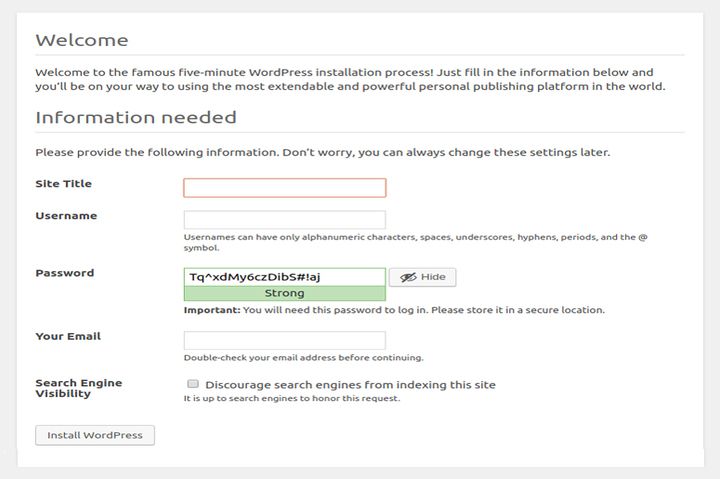
Conduct Regular Security Scans and Audits
Engaging in routine security scans and audits is a proactive step in identifying vulnerabilities within your WordPress site before they can be exploited by attackers. Leveraging reputable security plugins or employing specialized services provides a thorough examination of your website for malware, suspicious activities, and outdated components.
These tools meticulously search your site for any signs of compromise or areas that could potentially be exploited, allowing for swift action to be taken. It’s crucial to address findings from these scans immediately to fortify your website’s defenses. Performing these checks not only helps in early detection of security threats but also ensures compliance with best practices for website security. Establish a regular schedule for these scans to ensure continuous protection, keeping your WordPress site safeguarded against the constantly evolving landscape of cyber threats.
Backup Your Website Frequently
Frequent website backups are crucial in the realm of WordPress security. Automating this process ensures systematic capturing and storing of snapshots of your website’s data, including files, databases, and configurations, in locations beyond the reach of potential online threats. Utilizing cloud storage solutions or dedicated backup services offers a secure and accessible repository for these backups, facilitating easy recovery in case of a catastrophic event such as hacking or data corruption.
By setting a regular backup schedule, you’re not just preparing for worst-case scenarios; you’re also instituting a fail-safe mechanism that can quickly revert your site to a functional state, minimizing downtime and loss of data. It’s essential to verify the integrity and completeness of these backups periodically to ensure they can be relied upon when needed. Additionally, embracing best practices such as encrypting backup files and maintaining multiple backup versions can further enhance the security and resilience of your WordPress website.
Implementing a robust backup strategy is akin to building a safety net for your digital presence. It’s a proactive measure that safeguards not only the operational aspects of your website but also the trust and confidence of your users. Remember, the goal is to maintain continuity and ensure that, regardless of the challenges that arise, your website remains a stable and secure platform for your audience.

Be Cautious with Third-Party Plugins and Themes
The allure of expanding your WordPress site’s capabilities with third-party plugins and themes is undeniable. These additions can significantly enhance the functionality, aesthetics, and overall user experience of your website. However, it’s crucial to approach their integration with a discerning eye for security. Opt for plugins and themes from well-established, trusted sources—official WordPress repositories or reputable marketplaces are generally safe bets. Before installation, take time to review user ratings, update history, and visit developer support forums. These can provide valuable insights into the reliability and security posture of the add-on.
Vigilance doesn’t end after installation. Regularly check for and apply updates to these extensions, as developers often release patches for security vulnerabilities. Equally important is the practice of conducting periodic audits of your installed plugins and themes. This involves evaluating whether each add-on is still in use, supported by its developers, or if a more secure alternative has become available. Disabling or removing those that are no longer necessary or have fallen out of maintenance significantly reduces potential attack vectors.
Adopting a cautious approach to third-party extensions is not about limiting your site’s potential but ensuring its longevity and security. By selectively integrating plugins and themes, you minimize risks while maintaining the flexibility and scalability that WordPress offers.
Harden WordPress Security
Hardening the security of your WordPress website involves taking specific, proactive steps beyond the basics to ensure a higher level of protection against sophisticated attacks. Begin by changing the default “wp_” prefix in your database tables to something unique, making it harder for attackers to guess your table names. Implementing directory permissions carefully controls access to and within your website, preventing unauthorized users from viewing or modifying your files.
Consider disabling file editing within the WordPress dashboard, a feature that, if left enabled, could allow hackers who gain admin access to directly inject malicious code into your site. Additionally, restricting login attempts can thwart brute-force attacks, where attackers attempt to gain access by trying numerous password combinations. Using .htaccess files to protect sensitive directories adds another layer of defense, ensuring critical areas of your site are accessible only to those with explicit permission. Each of these steps contributes to a comprehensive strategy designed to reinforce the security of your WordPress site, making it significantly more resilient against intrusion and exploitation.

Educate Yourself and Stay Informed
In the rapidly evolving landscape of digital security, equipping yourself with the latest knowledge is crucial for maintaining the integrity of your WordPress site. The cyber world constantly evolves, with new threats emerging and old vulnerabilities getting patched. It’s vital to keep a pulse on these changes to preemptively address security challenges that could affect your website.
Engaging with the wider WordPress and cybersecurity communities through webinars, forums, and conferences can provide deep insights into emerging trends and preventive techniques. These platforms serve as excellent resources for learning about new security plugins, updates, or threats that are relevant to WordPress users. Additionally, subscribing to reputable security blogs and newsletters can offer actionable advice and timely warnings about vulnerabilities or attacks that could impact WordPress websites.
Being proactive about your website’s security also means recognizing the importance of ongoing education. As WordPress continues to evolve, so too do the tactics employed by cybercriminals. Regularly updating your knowledge base not only helps you implement the most current security measures but also fosters a culture of security awareness if you’re working with a team.
Remember, the security of your WordPress website is as much about the technology you use as it is about the knowledge you apply. By dedicating time to learn and adapt, you place yourself in a better position to tackle security challenges head-on, ensuring your site remains a secure and trusted platform for your audience.