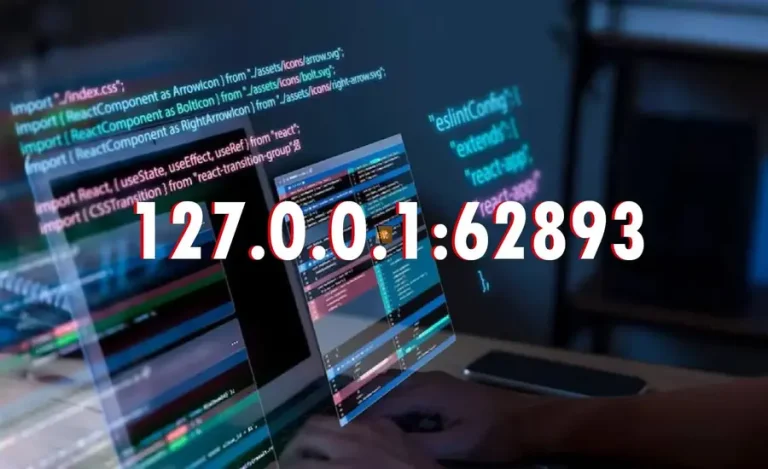Turn off Windows auto-update, RestoreX360, a tool for your Windows
Working with Windows is unavoidable. However, the recent outage clarified that the IT industry still requires better management and a more careful approach. Users currently need strong management. To prevent such accidents, the best option is to permanently turn off the Windows update. How? Use RestoreX360. Before that, let us know what a Windows update is.
Know More about Windows Update option.
Windows updates are essential software upgrades that Microsoft publishes. They improve your operating system’s performance, security, and functionality.
You can go to Check for Windows Updates options to see what updates are available and change your preferences.
As an alternative,
- You can click on the Start button,
- Select Start
- Go to Settings
- Go to Update & Security
- Now, find Windows Update.
Here, you can find out what new updates are available and schedule them based on availability. You can also turn off the option for some time.
The issue is your system often updates automatically without requesting permission. As a result, the blue screen appeared when the bug affected the system.
Many offices and institutions were unable to continue operating. How can you avoid a scenario like this in the future? Installing RestoreX360 on your computer is our long-term, secure answer.
Now, what exactly is RestoreX360, and how can it be useful? See whether RestoreX360 can save your system with its magic.
RestoreX360: Your Helping Hand to Turn off Windows Update Permanently
Multiple methods claim to turn off updates on the Internet. They need to be more reliable. These methods can pause the update but not completely stop it. Out of all the options available, the best is to use RestoreX360.
It has a feature, and you can enable it by following the steps below:
- Get the software for your laptop or desktop.
- Run the software and do the installation.
- Open the settings of RestoreX360.
- Look for the feature to turn off the Windows update.
- Click here to turn off the feature.
Try the RestoreX360’s turn-off option, and the auto-update will stop. Isn’t it amazing? But the story does not end here. This software has many features that you need for your system.
RestoreX360: A software for all your Windows needs
With the help of RestoreX360, an acclaimed Windows security program for PCs and laptops, users will be secure using the Internet and lead secure digital lives. Peace of mind is more important than security, and our cutting-edge protection provides the best defence against malware, viruses, ransomware, Wi-Fi, and more.
Below are the features that you get with RestoreX360:
- Protection from viruses, malware, spyware, and ransomware.
- It only takes a few seconds to fix any Windows.
- Turn off Windows updates and upgrades.
- Features to Enhance Computer Performance.
RestoreX360 is a user-friendly, easy-to-use, and essential tool for any laptop and desktop. You can use the trial version to understand how it works and download the software from its official website www.RestoreX360.com . After you get along, you will not need any other tool to optimize your system and enhance its performance.